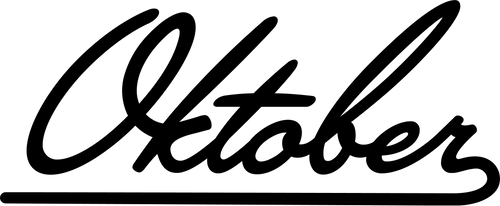Custom Labels
Regular price $22.00
Unit price per
Custom Labels - No Cans & Ends Included
BOPP labels come on a roll and are durable, resistant to water, oils, chemicals, and UV rays. Chose your material base and finish to achieve different looks. You will receive a digital proof for review and approval before printing. Typical lead time is approximately 2 weeks from proof approval date. You will receive a minimum amount of labels (refer to can size for exact number), but may receive up to 10% more.
If you own a manual can labeler, these standard rolls will be compatible. Fair warning, labeling by hand without a machine is a project! Labels may not line up when done by hand and bubbling can occur. Check out our custom pre-labeled cans to avoid the hassle.
Check out our Custom Labeled Can Order Guide!
Please note there is a 200 ct. label minimum per design. Pricing is set for quantities of 100, so add at least 200 to your cart to check out.
Label Dimensions:
-
7.5oz Sleek - 3.3" H x 7" W - TEMPLATE | CANVA TEMPLATE
-
12oz - 3.5" H x 8.125" W - TEMPLATE | CANVA TEMPLATE
-
330ml PET - 2.5" H x 8.125" W - TEMPLATE | CANVA TEMPLATE
-
12oz Sleek ALUM - 5.31" H x 7 W - TEMPLATE | CANVA TEMPLATE
-
12oz Sleek PET - 3.3" H x 7 W - TEMPLATE | CANVA TEMPLATE
-
16oz - 5" H x 8.13" W - TEMPLATE | CANVA TEMPLATE
-
500ml PET - 3.5" H x 8.125" W - TEMPLATE | CANVA TEMPLATE
-
19.2oz - 6" H x 8.13" W - TEMPLATE | CANVA TEMPLATE
-
24oz - 6.375" H x 8.9" W - TEMPLATE | CANVA TEMPLATE
-
32oz - 6" H x 10" W - TEMPLATE | CANVA TEMPLATE
-
401x400 Steel Cans - 3.63" H x 12.13" W - TEMPLATE | CANVA TEMPLATE
-
401x508 Steel Cans - 5.13" H x 12.13" W - TEMPLATE | CANVA TEMPLATE
You can design in any program you choose, as long as the file meets the specifications outlined below. We like Adobe Illustrator, Photoshop, or Canva. JPEGS and PNGS are not recommended. It's tempting to have AI design your label, but trust us- it doesn't print well. We strongly suggest replying on your own creativity for this one.
- File Format: Submit as a high-resolution file. Upload PDFs directly to our online ordering system. Email other file types to to labels@oktoberdesign.com with your order number.
- Color Mode: Colors can print differently than they appear on screen if no color profile is embedded. We recommend creating all print-intended designs in CMYK using the GRACoL ICC profile download here for best results. For accurate color matching, please provide Pantone codes using the Pantone Color Finder. Use the search filter to search for COATED COLORS only. It is the customer’s responsibility to ensure their submitted file meets the provided specs and contains the correct information to achieve the best print quality. Oktober is not responsible for color differences if a profile is missing or Pantone codes are not specified.
- Resolution: Minimum 300 DPI at actual print size.
- Bleed: Include at least 0.125" (1/8 inch) bleed on all sides.
- Fonts: Convert all text to outlines or embed fonts.
- Images: Linked images must be embedded at high resolution.
- Final Review: Double-check spelling, design placement, and overall layout before submitting. Be sure to test barcodes and QR codes. Ensure that your label design complies with any local, state, or federal regulations that apply to your product. For alcoholic beverages, be sure to include the most recent Surgeon General's warning.
If you're designing a label for silver or transparent bopp, use layers in your file to show which areas should be transparent/silver and which should be solid print. Add a white backing layer behind elements you want to stand out—otherwise they may appear see-through, like stained glass. Create new layer for items and name the layer, ie. “varnish”.
Shipping & Returns: See our policy for details.
Questions? Email us at labels@oktoberdesign.com.